Xpressbee Prepaid Wallet
Xpressbees Logistics is a logistics company that provides end-to-end supply chain solutions, including first-mile, last-mile delivery, storage, and WMS.
Courier Partner ID: 344
Services integrated:
- Order Creation
- Order Cancellation
- Tracking via Polling
Steps to setup Xpressbee Prepaid Wallet on Clickpost
-
Firstly, complete the process of setting up a courier partner account by following the steps: https://docs.clickpost.ai/docs/create-an-courier-partner-account
-
This is the screen that you'll get :
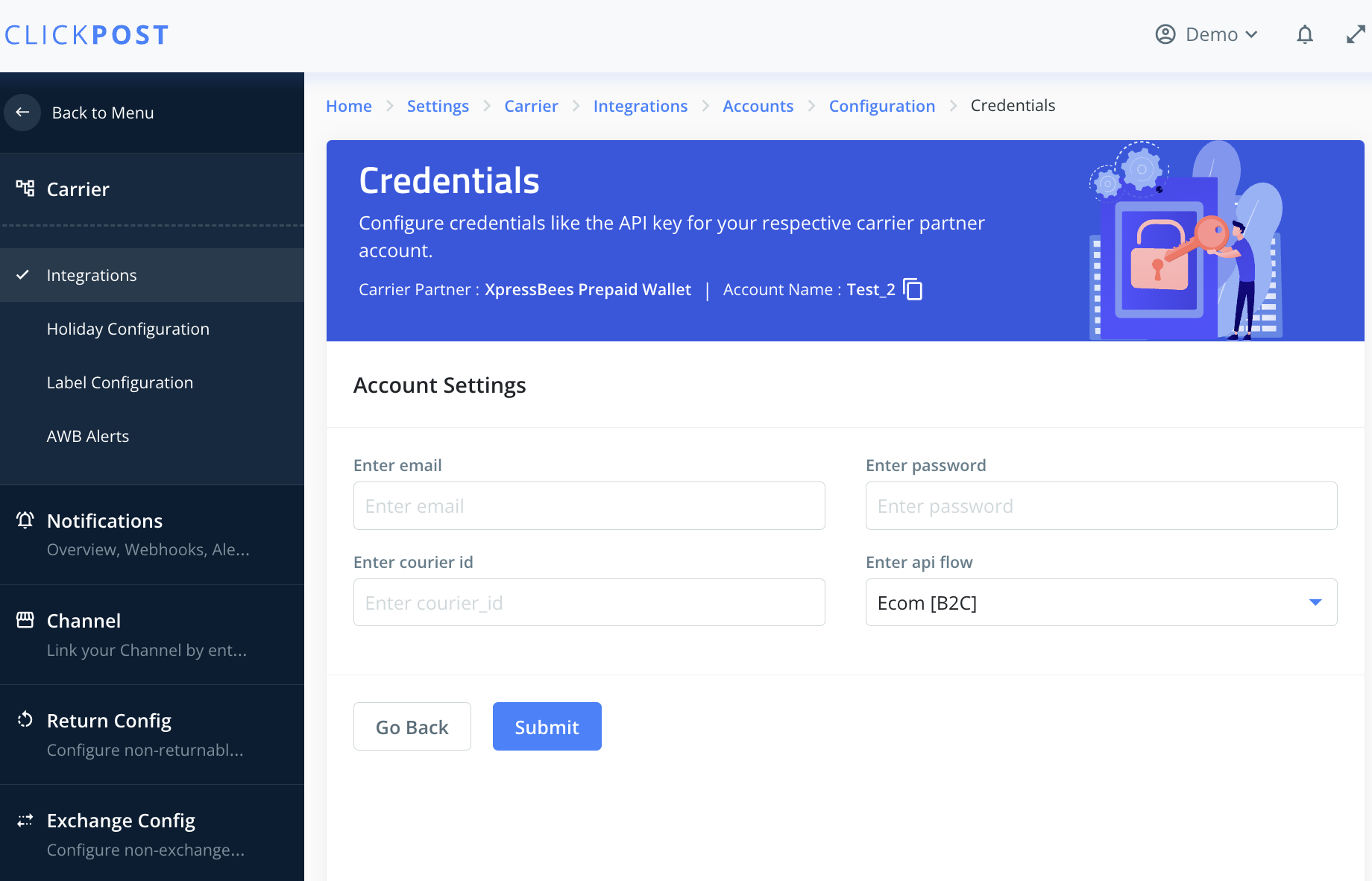
Here, you can add the credentials as shared by the Xpressbee prepaid wallet team. :
| Key | Sample Value | Description |
|---|---|---|
| [email protected] | used in the payload for authorization API for token generation. | |
| Password | used in the payload for authorization API for token generation. | |
| Api flow | 1. Franchise[B2C/B2B] 2. Ecom[B2C] | 2 api flows are possible, -> SaaS API or Ecom[B2C], The wallet user database has been segregated for new users by Xpressbees, so the SaaS API cannot be used. To ensure compatibility with new wallet users, we introduced a new api flow(Ecom[B2C]). |
- Once done, kindly press Submit and you have set up Xpressbee prepaid wallet on Clickpost.
Note:
- Pre-assigned AWBs: No need to configure pre-assigned AWBs, AWBs are generated by Xpressbee in real-time during the Order Creation API call and returned back in response.
- Labels: Clickpost does not generate a label for Xpressbee orders. Labels are generated by Xpressbee and returned in API response to the customer.
Updated 10 months ago
