iThink Logistics
iThink Logistics is a courier aggregator company that provides shipping services to e-commerce businesses in India. They offer a variety of features like next-day COD remittance and full insurance coverage.
Courier Partner ID: 170
Services integrated
- Order Creation
- Tracking via Polling
- Tracking via Webhooks
Steps to setup iThink logistics reverse on Clickpost
-
Firstly, complete the process of setting up a courier partner account by following the steps: https://docs.clickpost.ai/docs/create-an-courier-partner-account
-
This is the screen that you'll get :
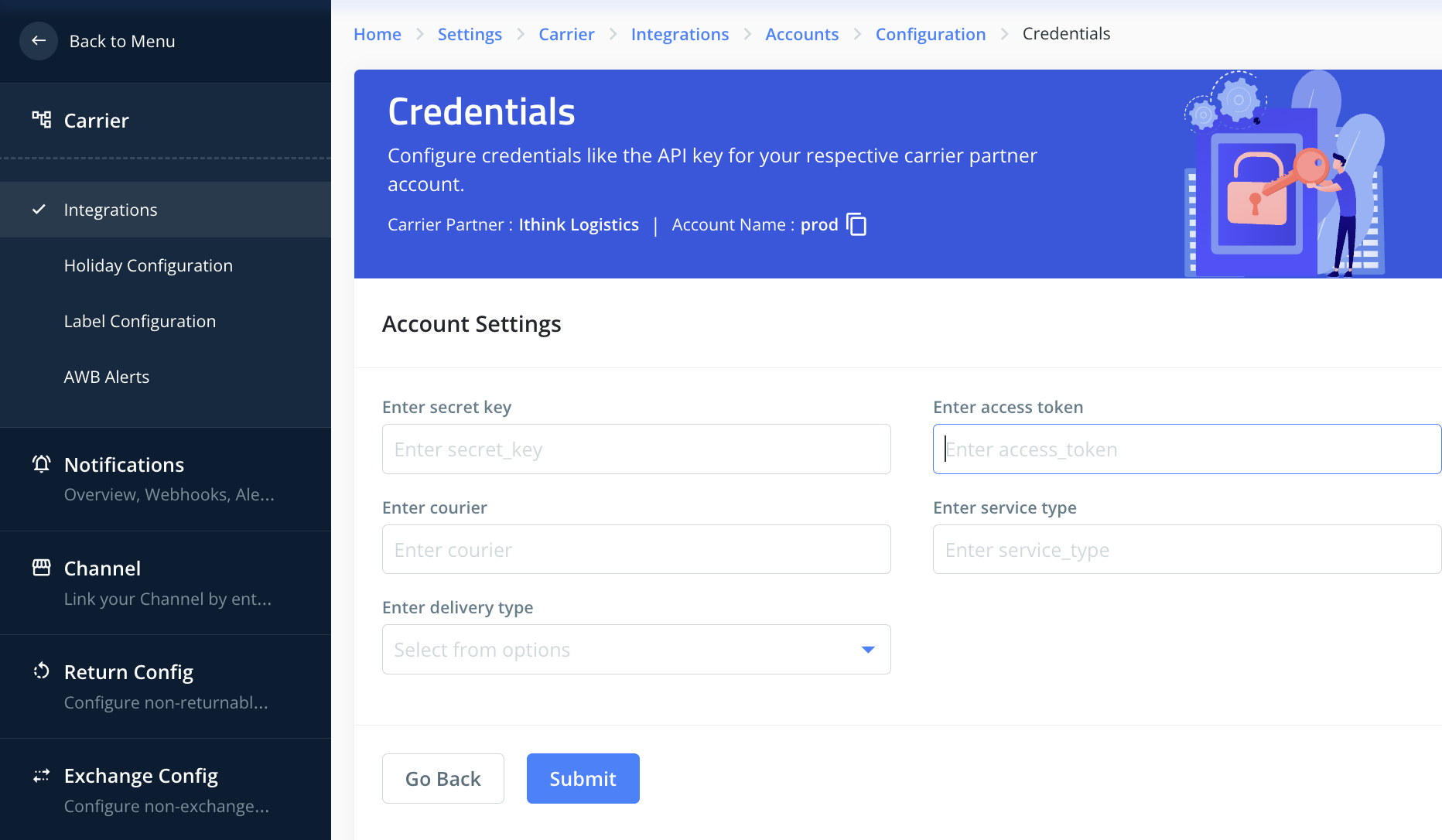
Here, you can add the credentials as shared by the iThink team. :
secret_keyandaccess_tokenare mandatory string fields that are used to authenticate requests to iThink's APIs. You can get these field values from your iThink relationship manager.delivery_typeis a mandatory field used for order creation. If no value is specified, the default value of Domestic (i.e. 0) will be used. It takes 2 values namely,- Domestic(0 - This option is for domestic deliveries, within the same country)
- Same day / next day (2 - This option is for same-day or next-day deliveries).
courier: This field is an optional field that specifies a particular courier service that a customer wants to use. The value of this field is used to check if the courier service is available in the customer's pin code. The allowed values for this field are Delhivery, EcomExpress, FedEx, Ekart, Xpressbees, Smartr, and Bluedart. By default, the value of this field is an empty string.service_typeis an optional field and is only used if the courier, in the last fieldcourier, is configured as FedEx. The allowed values for this field arestandard,priority, andground. By default, the value of this field is an empty string.
- Once done, kindly press Submit. Once done you would have set up iThink Reverse on Clickpost.
Note:
- Pre-assigned AWBs: No need to configure pre-assigned AWBs. AWBs are generated by iThink in real-time during the Order Creation API call and returned back in response.
- Labels: iThink does not generate a label for its orders. Labels are generated by Clickpost and returned in API response to the customer.
Updated 10 months ago
