Salasa SPS/MPS [ME]
Salasa is a logistics aggregator in the ME region.
Courier Partner ID:
| Courier | Courier Partner ID |
|---|---|
| Salasa SPS | 360 |
| Salasa MPS | 361 |
Services Integrated
- Order Creation
- Cancellation
- Tracking via Polling
Steps to setup Salasa on Clickpost
-
Firstly, Complete the process of setting up a courier partner account by following the steps: https://docs.clickpost.ai/docs/create-an-courier-partner-account
-
This is the screen that you'll get under the credentials section for Salasa:
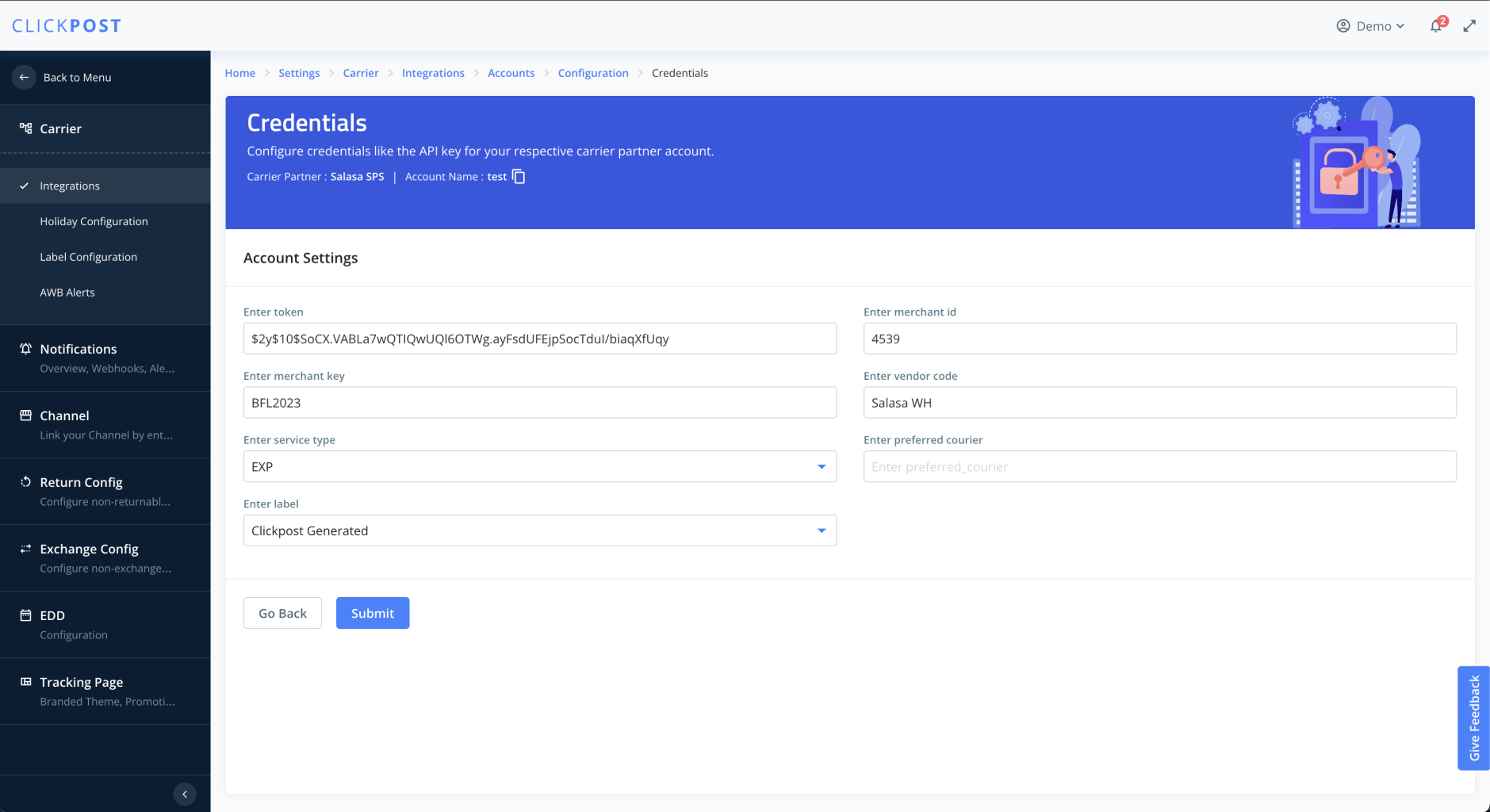
Salasa Credentials Section
Here's the relevance of each of the credentials and a brief about each of them:
| Key | Sample Value | Description | Mandatory |
|---|---|---|---|
| Token | Required for all the APIs in headers | TRUE | |
| Merchant ID | 4539 | Customer identifier | TRUE |
| Merchant Key | BFL2023 | Customer identifier | TRUE |
| Vendor Code | Salasa WH | Enterprise warehouse identifier in Salasa systems. Mapped to pickup_location_alias in the Salasa payload. | TRUE |
| Service Type | EXP | Three values: ODD = On Demand service [ 4-8 hours ] EXP = Express Shipping inside SA [ 2-5 days ] EXPI = Express International Shipping [ 5-14 days ] | TRUE |
| Preferred Courier | 1 | List to be shared by the Salasa team | FALSE |
| Choose Label | Two Enum Values: 1. Clickpost Generated: The labels are generated by the Clickpost systems, in a format uploaded via the Label Configuration section on the Dashboard, and would be shared in the API response. 2. Courier Generated: The labels generated by the Courier's systems would be shared in the Clickpost API response. | TRUE |
In addition to setting the above, you also need to set up Address Mapper for Salasa. The format can be shared by the Support team.
Updated 10 months ago
