Delhivery SPS
Delhivery is a logistics company that provides a variety of services to businesses and individuals. These services include last-mile delivery, third-party and transit warehousing, reverse logistics, payment collection, vendor-to-warehouse, and vendor-to-customer shipping.
Courier Partner ID: 4
Services Integrated
- Order Creation
- Order Cancellation
- Tracking via Polling
- Tracking via Webhooks
- Proof of Delivery
Steps to setup Delhivery SPS on Clickpost
-
Firstly, complete the process of setting up a courier partner account by following the steps: https://docs.clickpost.ai/docs/create-an-courier-partner-account
-
This is the screen that you'll get :
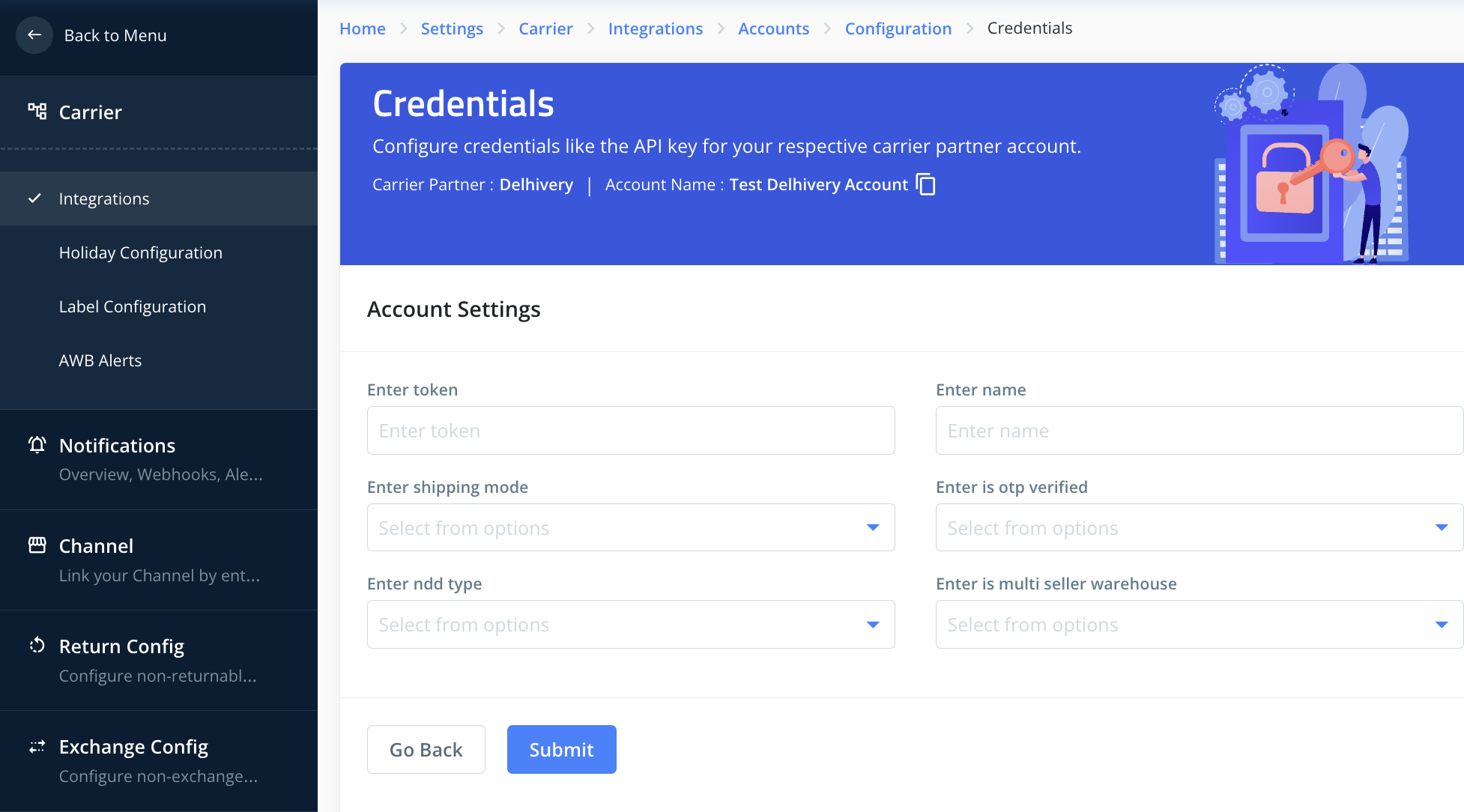
Here, you can add the credentials as shared by the Delhivery team. To give you a brief:
Tokenis an Authentication token needed for accessing Delhivery's Order Creation, Cancellation, and Tracking APIs. You will get it from your Delhivery relationship manager.nameis a Mandatory field that identifies the customer account and is assigned by the delhivery team. You will get it from your Delhivery relationship manager.Shipping_modeis a Mandatory which defines the mode of transportation and takes values like AIR, and SURFACE.Is OTP verifiedis a Mandatory field that signifies if an OTP verification is required at the receiver end for the shipment delivery then we use "YES" if not "NO". (By default it is "No")ndd_typestands for next-day delivery, which is a service mode that guarantees that packages will be delivered the next day after they are shipped.multi seller warehouseis a Mandatory field that indicates the warehouse has multiple sellers then it takes values "Yes" or if not "No". (By default it is "No")
- Once done, kindly press Submit and you have set up Delhivery on Clickpost.
Note:
- Pre-assigned AWBs: No need to configure pre-assigned AWBs, AWBs are generated by Delhivery in real-time during the order creation API call and returned back in response.
- Labels: Clickpost does not generate a label for Delhivery orders. Labels are generated by Delhivery and returned in API response to the customer.
Updated 10 months ago
