Proship Reverse
Proship is the shipping arm of warehousing and fulfillment service provider, Prozo. This doc talks about the activation of reverse pickups via Proship.
Courier Partner ID: 367
Services Integrated
- Order Creation
- Cancellation
- Tracking via Polling
- Tracking via Webhooks
Steps to setup Proship for Reverse on Clickpost
-
Firstly, Complete the process of setting up a courier partner account by following the steps: https://docs.clickpost.ai/docs/create-an-courier-partner-account
-
This is the screen that you'll get :
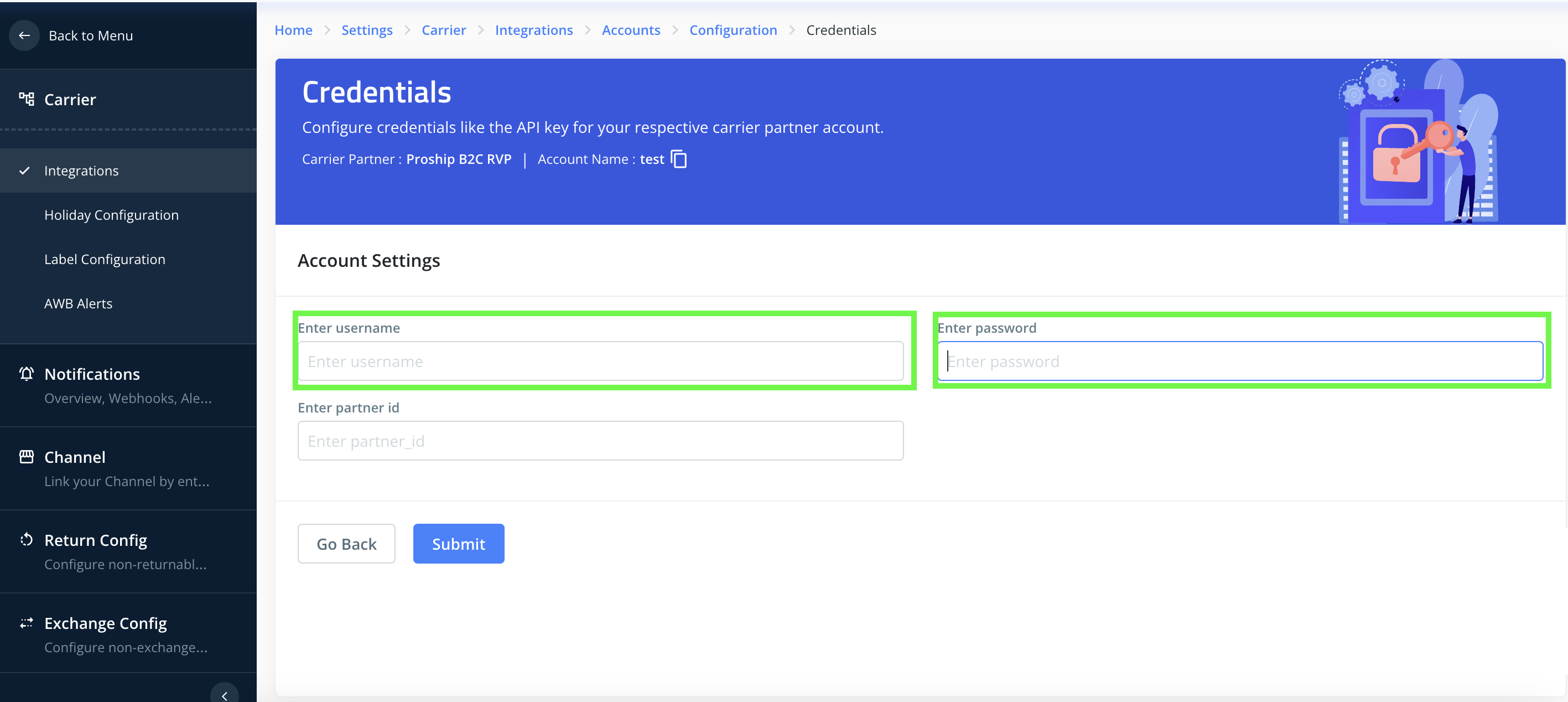
Here, you can add the credentials as shared by the Proship team. To give you a brief:
UsernameandPasswordare needed to generate the Tokens needed for Proship's Order Creation, Cancellation, and Tracking APIs. You will get it from your Proship relationship manager.Partner_idis an optional field and is used to designate a specific courier partner for shipment orders, it can be left unconfigured.
- Once done, kindly press Submit and you have set up Proship on Clickpost.
Note:
- Pre-assigned AWBs: No need to configure pre-assigned AWBs, AWBs are generated by Proship in real-time during the order creation API call and returned back in response.
- Labels: Labels are not generated in Proship RVP orders.
Updated 12 months ago
