Gateway: Freshmarketer for Marketing Automation
Now Clickpost customers can enhance the post purchase customer experience via Marketing tool using the Freshmarketer Integration.
Step 1: Go to Home > Settings > Notifications >Marketing tool > Gateway and select Freshmarketer and click on integrate.
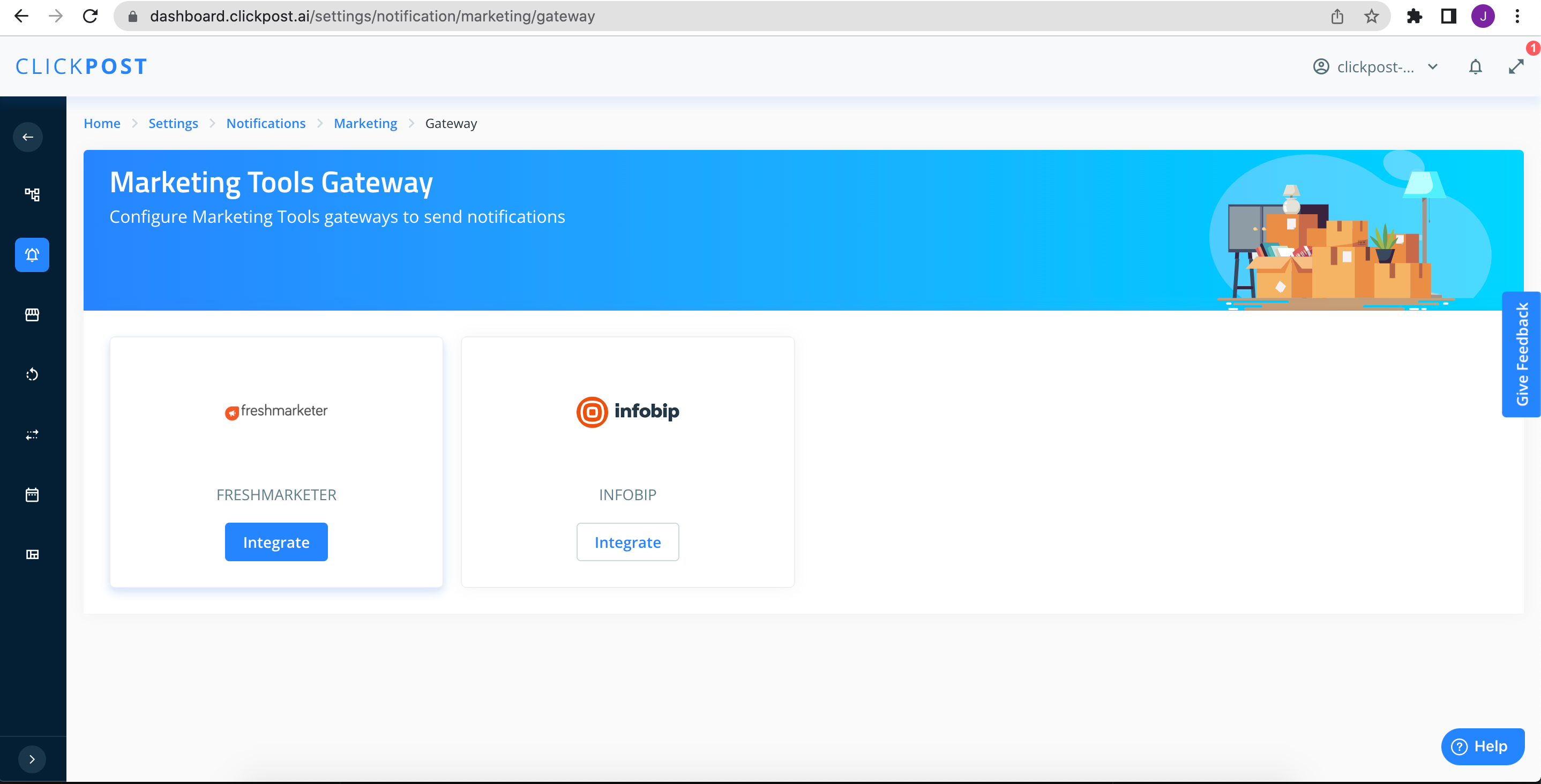
Step 2: Enter the Unique URL and click on Submit(this can be found on the Freshmarketer dashboard using the instructions given in the attached help doc link

Step 3: Go to the relevant notification event that you wish to send to your end customer and click on "Add New +"
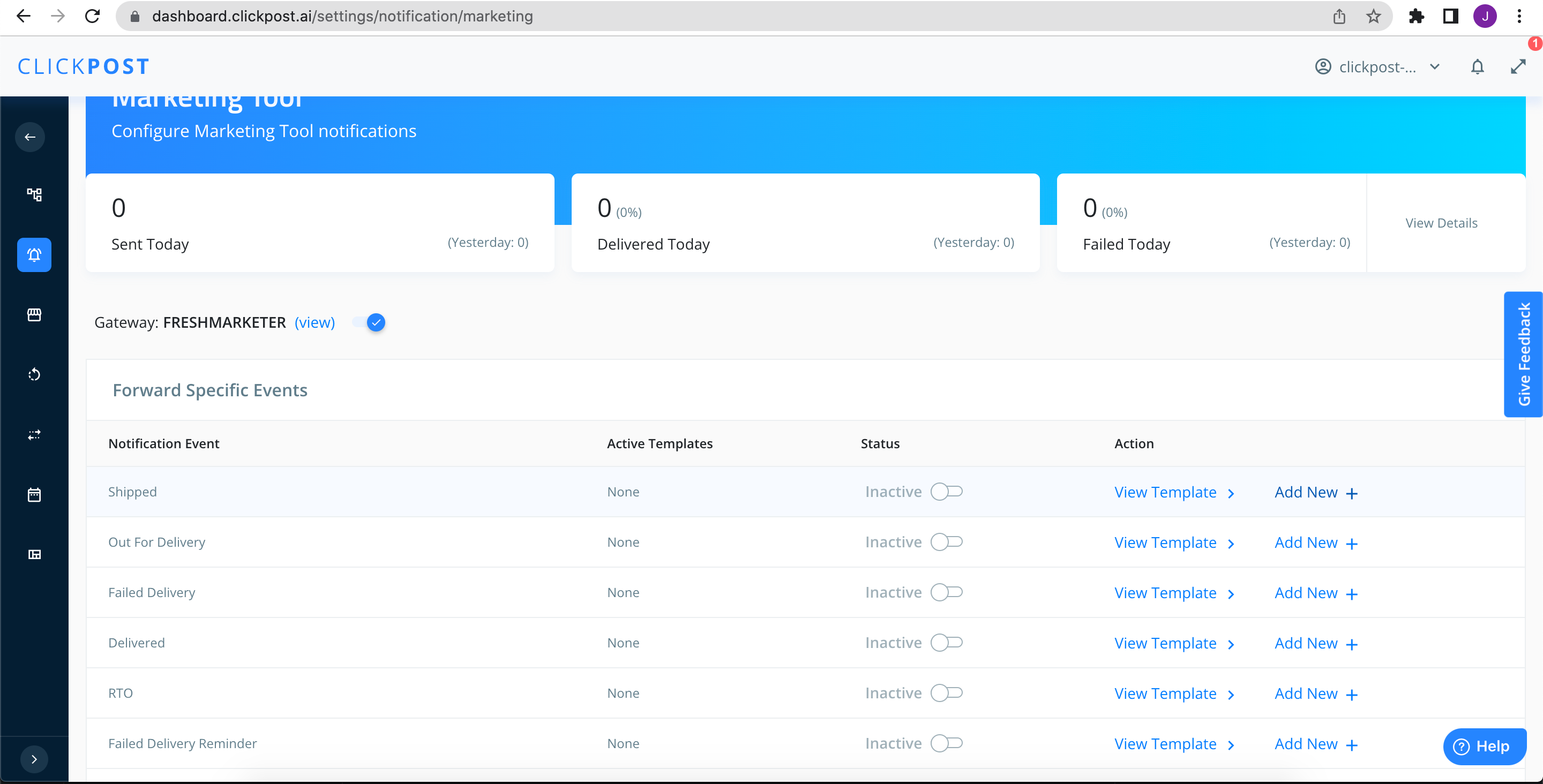
Step 4: Select the carrier partner from the drop-down menu for which you want to send the selected event to Freshmarketer. You can select all the carrier partners using the Select All option and click on Apply. Pass NA in Params and Save the changes.
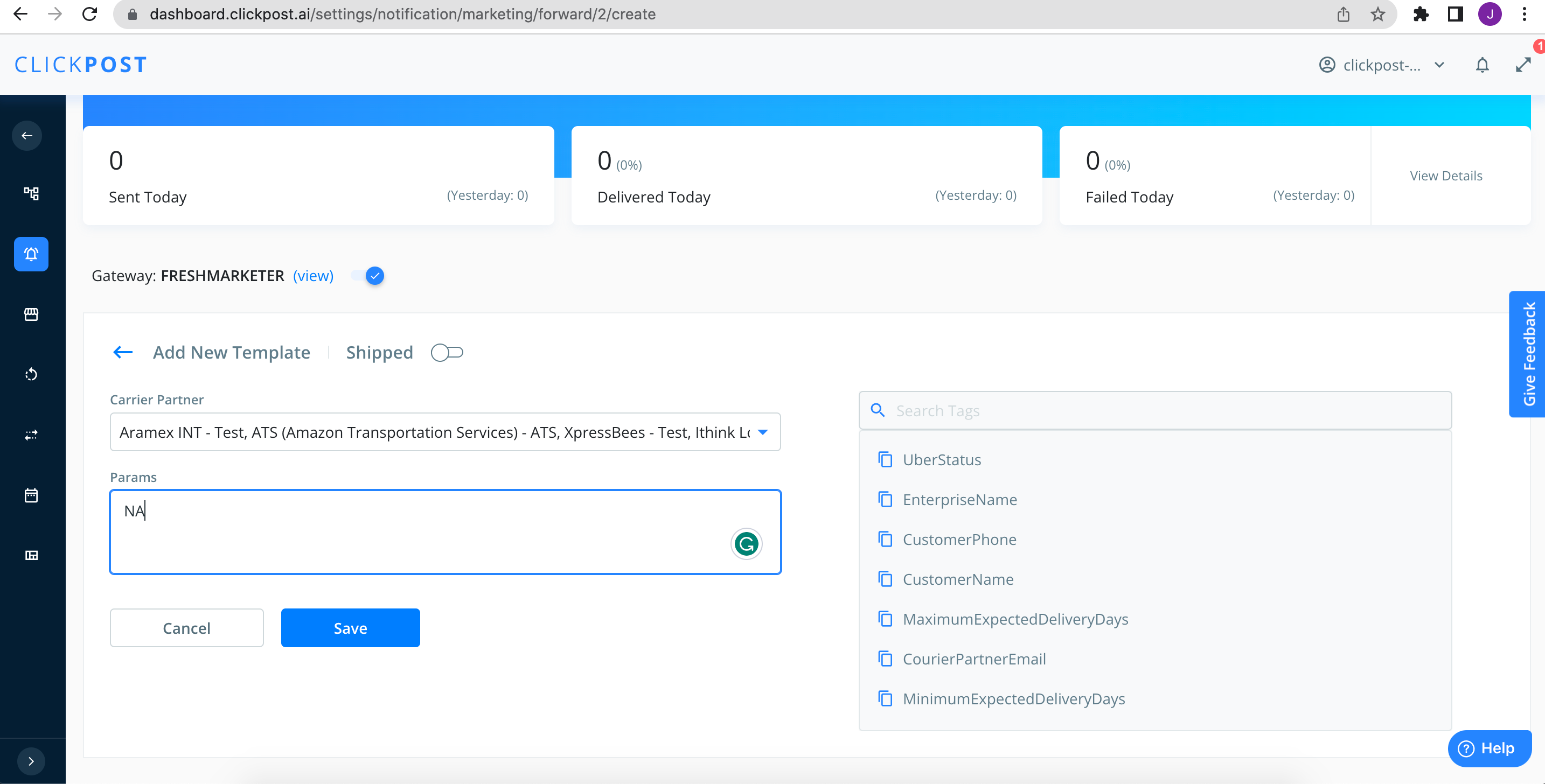
Your first notification event is successfully enabled.

Step 5: Repeat the same steps to enable other notification events. On the dashboard, Clickpost has already segregated Forward and Reverse specific events. You can enable and disable the same carrier partner-wise as per relevance.
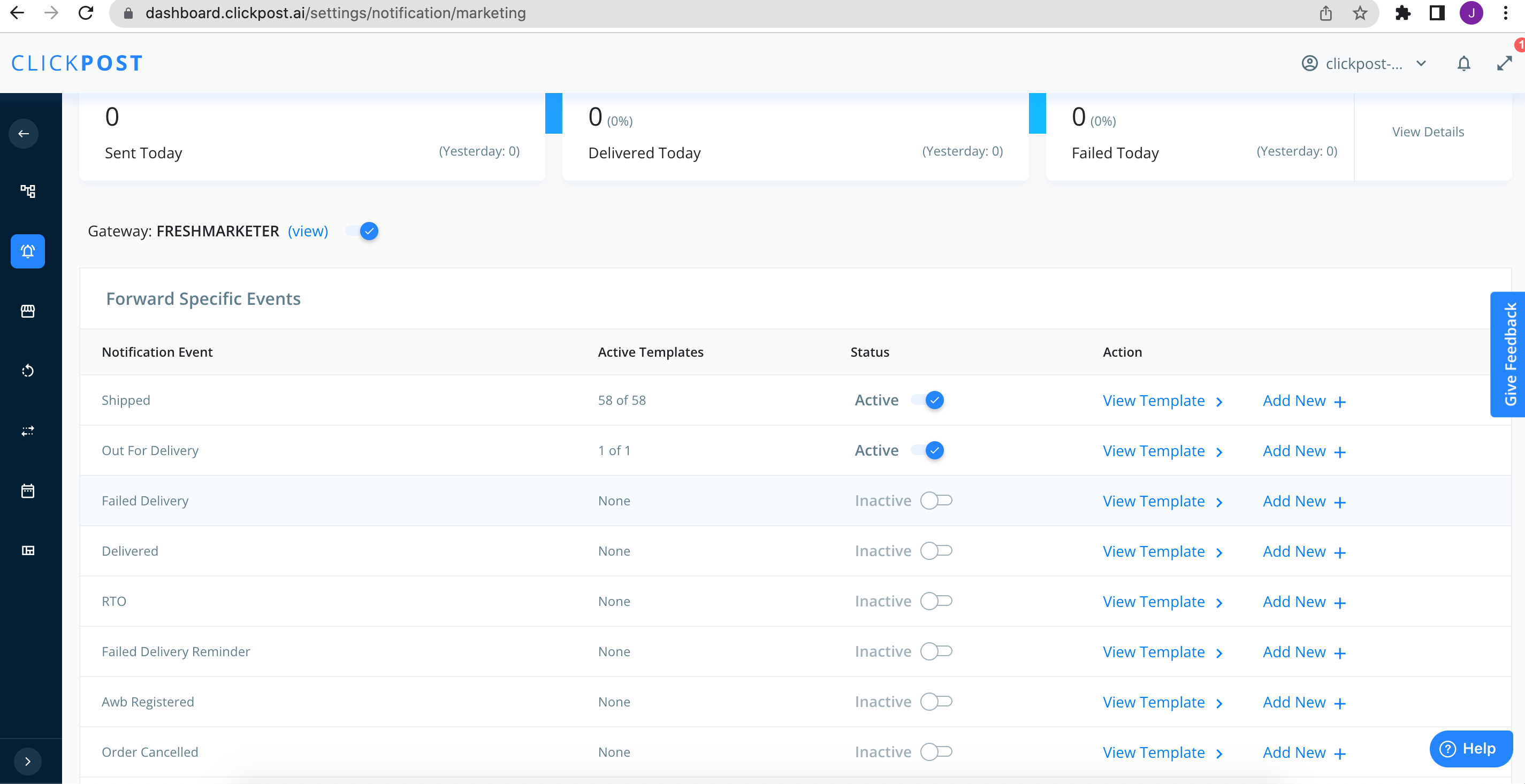
Please feel free to reach out to our Support team in case of any queries.
Updated 12 months ago
