Upload Marketplace SLA
If you have pickups from multiple location and want Clickpost to manage SLAs for all the pickup locations to drop location, you can upload the SLA in marketplace format
Clickpost provides a functionality wherein the enterprise customers can upload the carrier SLAs for each carrier account on Clickpost. This SLA can be used in the below places
- Customer Facing Tracking page
- Recommendation Module (Optimise carrier allocation on the basis on Committed SLA in Weightage and Feedback)
- SLA Breach Report
- SLA breached notification event
If you have pickups from multiple location and want Clickpost to manage SLAs for all the pickup locations to drop location, you can upload the SLA in marketplace format.
For limited pickup locations (less than 5), you can continue to use SLA upload section with header “Single warehouse” on Clickpost dashboard.
Step 1: Log in to the Clickpost Dashboard

Step 2: Go to Settings > Carrier > Integrations

Step 3: Go to "Upload SLA tab"
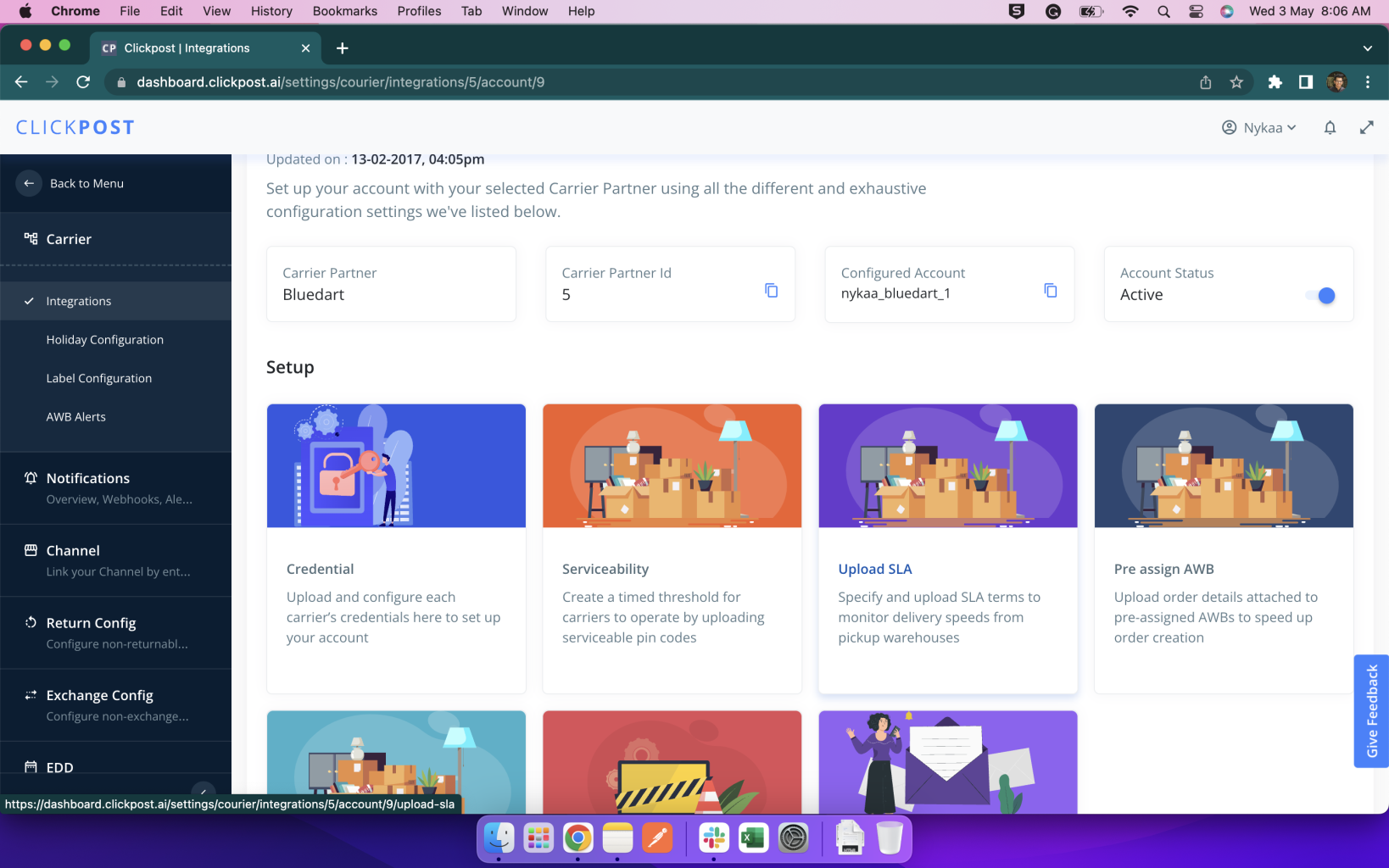
Step 3: Go to the marketplace tab

Step 4: Click on the browse file button and upload the SLA file, enter the email address where you wish to be notified once the file upload is complete and press submit
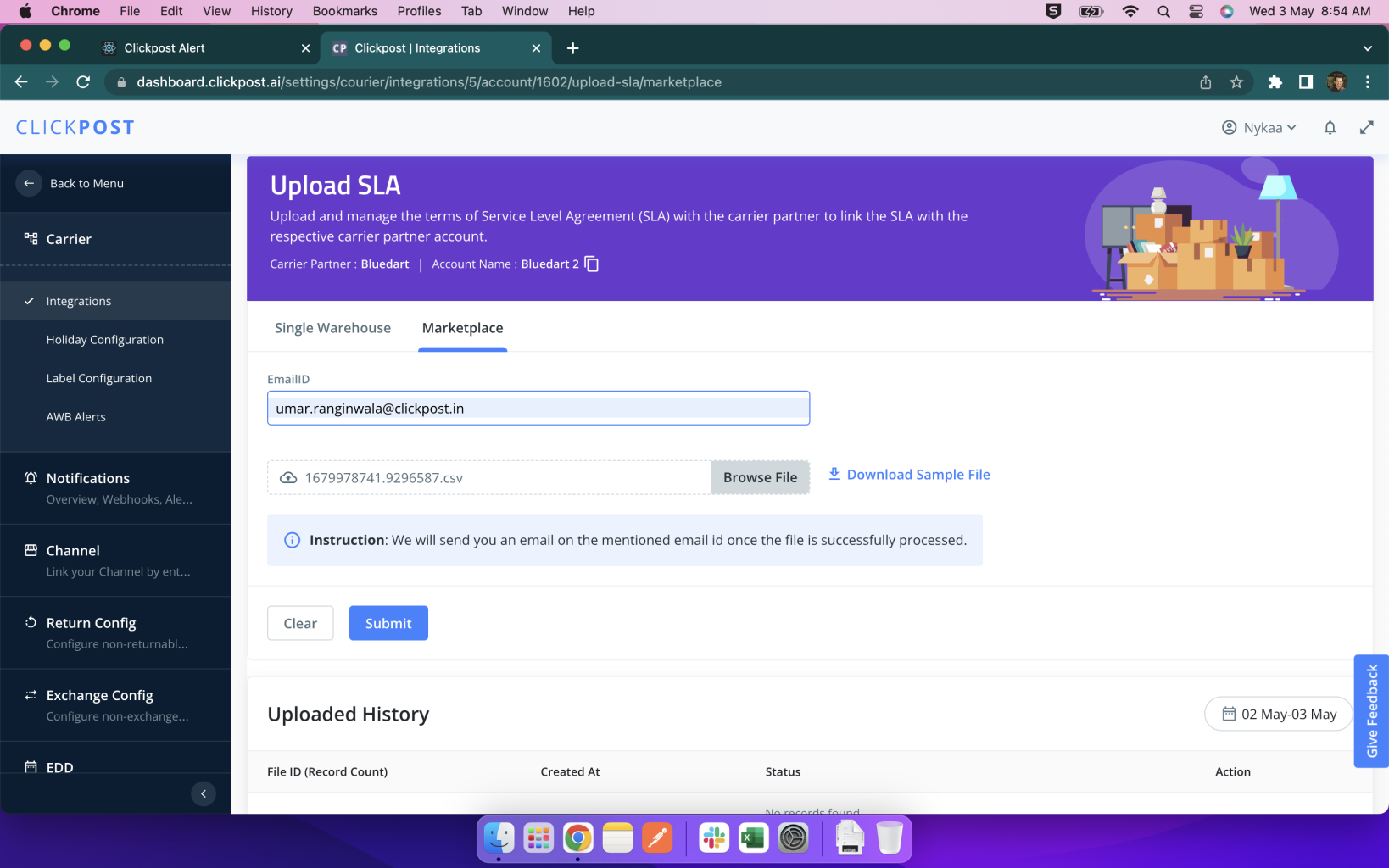
Step 5: The file upload will take around 6-8 hours to complete. You will be notified via email once the file upload is complete
Format of the SLA File
| Pickup/Drop Pincode | 380054 | 462001 | 560068 |
|---|---|---|---|
| 110001 | 3 | 4 | 2 |
| 110002 | 1 | 7 | 3 |

Click here to download Sample file
Updated 11 months ago
